Hystrix Dashboard 需要输入单个服务的 hystrix.stream 监控端点,只能监控单个服务,当需要监控整个系统和集群的时候,这种方式就显得很鸡肋,此时可以使用 Turbine 来做监控。
Turbine 是为了聚合所有相关的 hystrix.stream 流的方案,然后在 hystrix dashboard 中展示。
Turbine
微服务继续沿用上例中的 hello-service、provider-service,新建 Turbine 项目
pom
1 | <dependencies> |
配置文件
1 | server: |
启动类
1 |
|
验证
浏览器中访问 Turbine: http://localhost:9999/hystrix ,输入 Turbine 监控端点:http://localhost:9999/turbine.stream
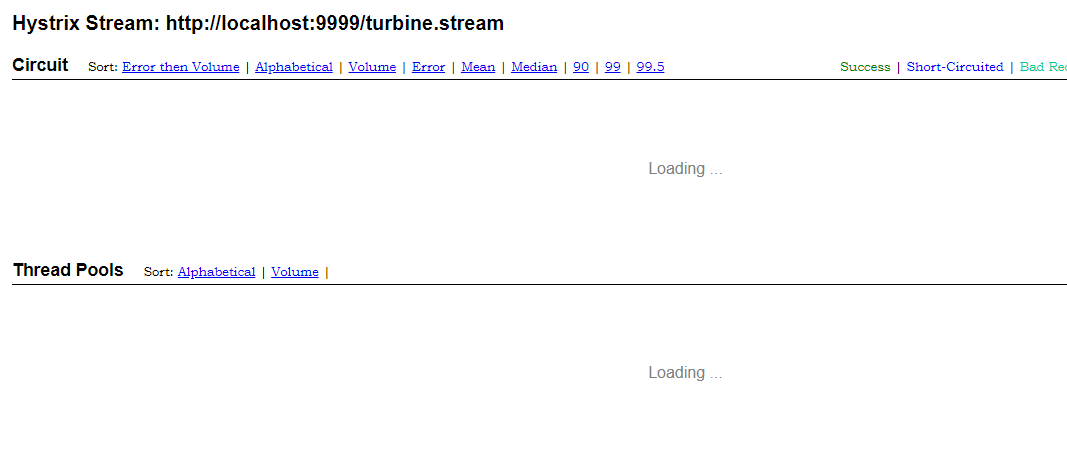
访问 hello-service(http://localhost:8080/get-provider-data)、provider-service(http://localhost:8081/get-hello-service),再次查看 turbine
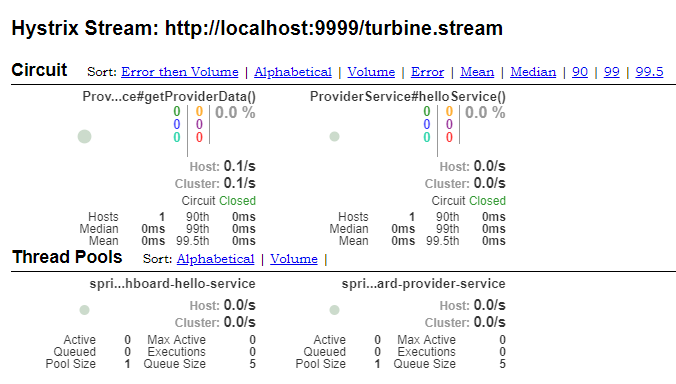
异常处理
Hystrix 的异常处理中,有五种出错情况会被 Fallback 截获,触发 Fallbac
- FAILURE:执行失败,抛出异常
- TIMEOUT:执行超时
- SHORT_CIRCUITED:断路器打开
- THREAD_POOL_REJECTED:线程池拒绝
- SEMAPHORE_REJECTED:信号量拒绝
但是有一种类型的异常不会触发 Fallback 且不会被计数、不会熔断——BAD_REQUEST。BAD_ERQUEST 会抛出 HystrixBadRequestException,这种异常一般是因为对应的参数或系统参数异常引起的,对于这类异常,可以根据响应创建对应的异常进行异常封装或直接处理。
BAD_REQUEST 处理
pom
1 | <dependencies> |
配置文件
1 | server: |
异常处理
在 Hystrix 中处理异常,需要继承 HystrixCommand
bad request
1 | public class FallBackBadRequestException extends HystrixCommand<String> { |
其他错误
1 | public class FallBackOtherException extends HystrixCommand<String> { |
模拟 feign 调用
1 | public class ProviderServiceCommand extends HystrixCommand<String> { |
Controller
1 |
|
验证
依次请求 Controller 中的接口,可以看到,除了 fallback-bad-request 外,其他的接口都进入了 Fallback 方法中。证明了 BAD_REQUEST 不会触发 Fallback。
BAD_REQUEST Fallback
可以使用 ErrorDecoder 对 BAD_REQUEST 进行包装
1 |
|
之后在 yml 配置文件中增加对微服务调用的 ErrorDecoder 配置
1 | feign: |
Hystrix 配置
一个简单的 Hystrix 配置,基本有一下几个内容
1 | hystrix: |
隔离策略
1 | hystrix: |
隔离策略有两种:线程隔离策略和信号量隔离策略。分别对应:THREAD、SEMAPHORE。
线程隔离
Hystrix 默认的隔离策略,通过线程池大小可以控制并发量,当线程饱和时,可以拒绝服务,防止出现问题。
优点:
- 完全隔离第三方应用,请求线程可以快速收回
- 请求线程可以继续接受新的请求,如果出现线程问题,线程池隔离是独立的,不会影响其他应用
- 当失败的应用再次变得可用时,线程池将清理并可以立即恢复
- 独立的线程池提高了并发性
缺点:
- 增加CPU开销,每个命令的执行都涉及到线程的排队、调度、上下文切换等。
信号量隔离
使用一个原子计数器(信号量)来记录当前有多少线程正在运行,当请求进来时,先判断计数器的数值(默认10),如果超过设置则拒绝请求,否则正常执行,计数器+1。成功执行后,计数器-1。
与线程隔离的最大区别是,执行请求的线程依然是请求线程,而不是线程隔离中分配的线程池。
对单个 HystrixCommand 配置隔离策略等
1 | (fallbackMethod = "defaultUser", commandProperties = { |
应用场景
线程隔离:第三方应用、接口;并发量大
信号量隔离:内部应用、中间件(redis);并发量不大
HystrixCommandKey、HystrixThreadPoolKey
HystrixCommandKey 是一个 @HystrixCommand 注解标注的方法的 key,默认为标注方法的方法名,也可以使用 @HystrixCommand 进行配置
HystrixThreadPoolKey 是 Hystrix 开启线程隔离策略后,指定的线程池名称,可以使用 @HystrixCommand 配置
1 | (fallbackMethod = "defaultUser", |