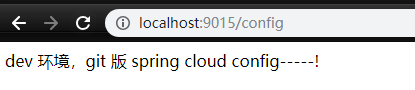对于线上的生产环境,通常对其都是有很高的要求,其中,高可用是不可或缺的一部分。必须保证服务是可用的,才能保证系统更好的运行,这是业务稳定的保证。
高可用一般分为两种:客户端高可用、服务端高可用
客户端高可用
客户端高可用 主要解决当前服务端不可用哪个的情况下,客户端依然可用正常启动。从客户端触发,不是增加配置中心的高可用性,而是降低客户端对配置中心的依赖程度,从而提高整个分布式架构的健壮性。
实现
配置的自动装配
pom.xml
1 | <dependencies> |
配置文件解析
1 |
|
自动装配实现类
1 |
|
META-INF/spring.factories
1 | org.springframework.cloud.bootstrap.BootstrapConfiguration=\ |
客户端实现
1 | <dependencies> |
bootstrap.yml
1 | spring: |
application.yml
1 | server: |
启动类
1 |
|
config server
1 | <dependencies> |
1 | server: |
1 |
|
验证
先后启动 config-server、config-client,查看config-client控制台输出:
1 | Fetching config from server at : http://localhost:9090 |
查看 d:/cloud,可见存在 fallback.properties 文件,打开文件,可见配置信息如下:
1 | #backup cloud config |
访问 http://localhost:9015/config ,可见打印信息如下: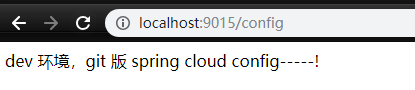
停止 server、client,删除 d:/cloud/fallback.properties,将 ConfigSupportConfiguration 的 orderNumber 改为 Ordered.HIGHEST_PRECEDENCE + 9,再次先后启动 config-server、config-client,查看控制 client 控制台输出如下:
1 | >>>>>>>>>>>>>>> 检查 config Server 配置资源 <<<<<<<<<<<<<<< |
可见,PropertySources 源从原来的 11 个,变为 10 个。原因是 bootstrap.yml 的加载顺序问题。
在源码:org.springframework.cloud.bootstrap.config.PropertySourceBootstrapConfiguration 中,其加载顺序为:Ordered.HIGHEST_PRECEDENCE + 10,而 ConfigSupportConfiguration 的加载顺序为 Ordered.HIGHEST_PRECEDENCE + 9,先于 bootstrap.yml 配置文件加载执行,所以无法获取到远程配置信息,继而无法备份配置信息。
重新进行第一步验证,然后将 config-server、config-client 停掉后,只启动 config-client,可见其控制台打印信息如下:
1 | >>>>>>>>>>>>>>> 检查 config Server 配置资源 <<<<<<<<<<<<<<< |
访问 http://localhost:9015/config 正常返回信息。
由此验证客户端高可用成功
服务端高可用
服务端高可用,一般情况下是通过与注册中心结合实现。通过 Ribbon 的负载均衡选择 Config Server 进行连接,来获取配置信息。
eureka 选择使用 spring-cloud-eureka-server-simple
config server
1 | <dependencies> |
1 | spring: |
1 |
|
config client
1 | <dependencies> |
application.yml
1 | server: |
bootstrap.yml
1 | spring: |
1 |
|
启用验证:访问 http://localhost:9016/config ,返回值如下: