在微服务架构下,服务按照不同的纬度进行拆分,一次请求可能会涉及到多个服务,并且有可能是由不同的团队开发,可能使用不同的编程语言实现,有可能部署在几百台、几千台服务器上,横跨多个不同的数据中心。因此,需要一些可以帮助理解系统行为、分析性能问题的工具,以便在发生故障时,快速定位、解决问题。此类工具称为 APM
APM
最出名的 APM 是谷歌公开的论文中提到的 Dapper。Dapper 对分布式跟踪系统提出了如下需求:
- 性能低损耗:分布式跟踪系统对服务的性能损耗应尽可能做到可以忽略不计,尤其是对性能敏感的应用不能产生损耗。
- 对应用透明:尽可能使用非侵入的方式实现跟踪,尽可能做到业务代码的低侵入,对业务开发人员做到透明化。
- 可伸缩性:是指不能随着微服务和集群规模的扩大而使用分布式跟踪系统瘫痪。
- 跟踪数据可视化、迅速反馈:要有可视化的监控界面,从跟踪数据收集、处理、到结果的展现,尽量做到快速,这样可以对系统的异常状况作出快速反应。
- 持续监控:要求分布式跟踪系统必须是 7X24 小时工作,否则很难定位到系统偶尔抖动的行为。
在 APM 中的一些术语
- Span:基本工作单元。如:发送一次 RPC 请求,就是一个新的 Span。Span 通过一个 64 位的 ID 标识,还包含有描述、事件时间戳、标签、调用它的 Span 的 ID、处理器 ID(一般为 ip 地址)。注意:第一个 Span 是 root Span,它的 ID 和 Trace 的 ID 一样
- Trace:一系列 Span 组成的树状结构,简单的说就是一次调用请求
- Annotation:标注,用来描述事件的实时状态。有如下状态
cs:Client Sent。客户端发起请求,表示一个 Span 开始
sr:Server Received。服务方接收到请求,并开始处理,其值减去 cs 时间,就是网络延迟时间
ss:Server Sent。表示请求处理完成,将响应数据返回给客户端。其值减去 sr 时间,就是服务方处理时间
cr:Client Received。客户端接收到服务方的返回值,是当前 Span 结束的信号。其值减去 cs,就是一次请求的完整处理时间。
Sleuth
Sleuth 是 SpringCloud 的分布式跟踪系统,通过 Trace 定义一次业务调用链,根据它的信息,我们能知道有多少系统参与了该业务处理。而系统间的调用顺序、时间戳信息,通过 Span 记录。Trace 和 Span 整合,就能知道该业务的完整调用链。
一个简单的 Sleuth
源码:https://gitee.com/laiyy0728/spring-cloud/tree/master/spring-cloud-apm/spring-cloud-apm-sleuth
通用 pom
1 | <dependencies> |
Provider
1 | server: |
1 |
|
Consumer
1 | server: |
Feign
1 | (name = "spring-cloud-apm-sleuth-provider", url = "localhost:8082") |
configuration
1 |
|
Controller
1 |
|
启动类
1 |
|
验证
Fegin 访问验证
请求 http://localhost:8081/hello-feign?name=张三 ,Consumer 控制台打印信息如下:
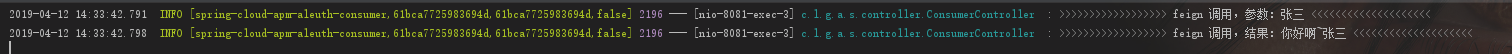
Privider 打印信息如下: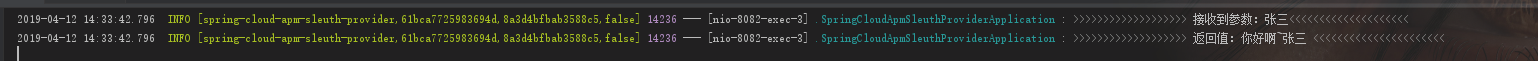
RestTemplate 验证
请求 http://localhost:8081/hello-rest?name=张三 ,Consumer 控制台打印信息如下:
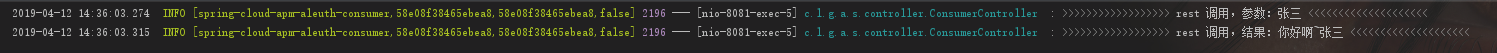
Privider 打印信息如下: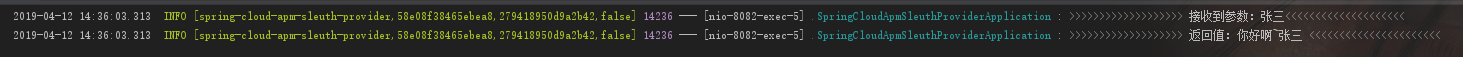
线程验证
请求 http://localhost:8081/hello-thread?name=张三 ,Consumer 控制台打印信息如下:
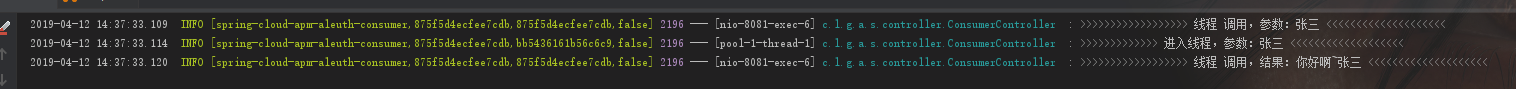
Privider 打印信息如下: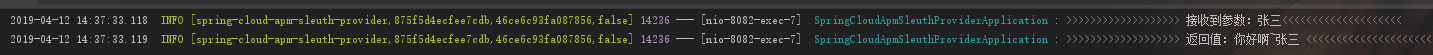
Sleuth 拦截器、链路
TraceFilter
Sleuth 通过 TraceFilter 获取 Span 信息。需要注意:如果需要对 Span 信息做自定义修改,需要实现自己的 Filter。
实现的 Filter 优先级需要比 TraceFilter 优先级低,否则无法拿到 TraceFilter 处理后的信息。
Consumer
1 |
|
Provider
1 | (value = "/say") |
Baggage
Baggage 是存储在 Span 上下文中的一组 K/V 键值对,和 traceId、spanId 不同,baggage 不是必选项。
通过 Baggage 可以把一些信息像行李一样,挂在 sleuth 中,由 Sleuth 帮助沿着调用一直向下传递。
Baggage 相当于 Sleuth 暴露的一个功能接口,通过它,可以让数据跟着 Sleuth 一直往后接连传递,典型场景是登录信息的传递。
1 | server: |