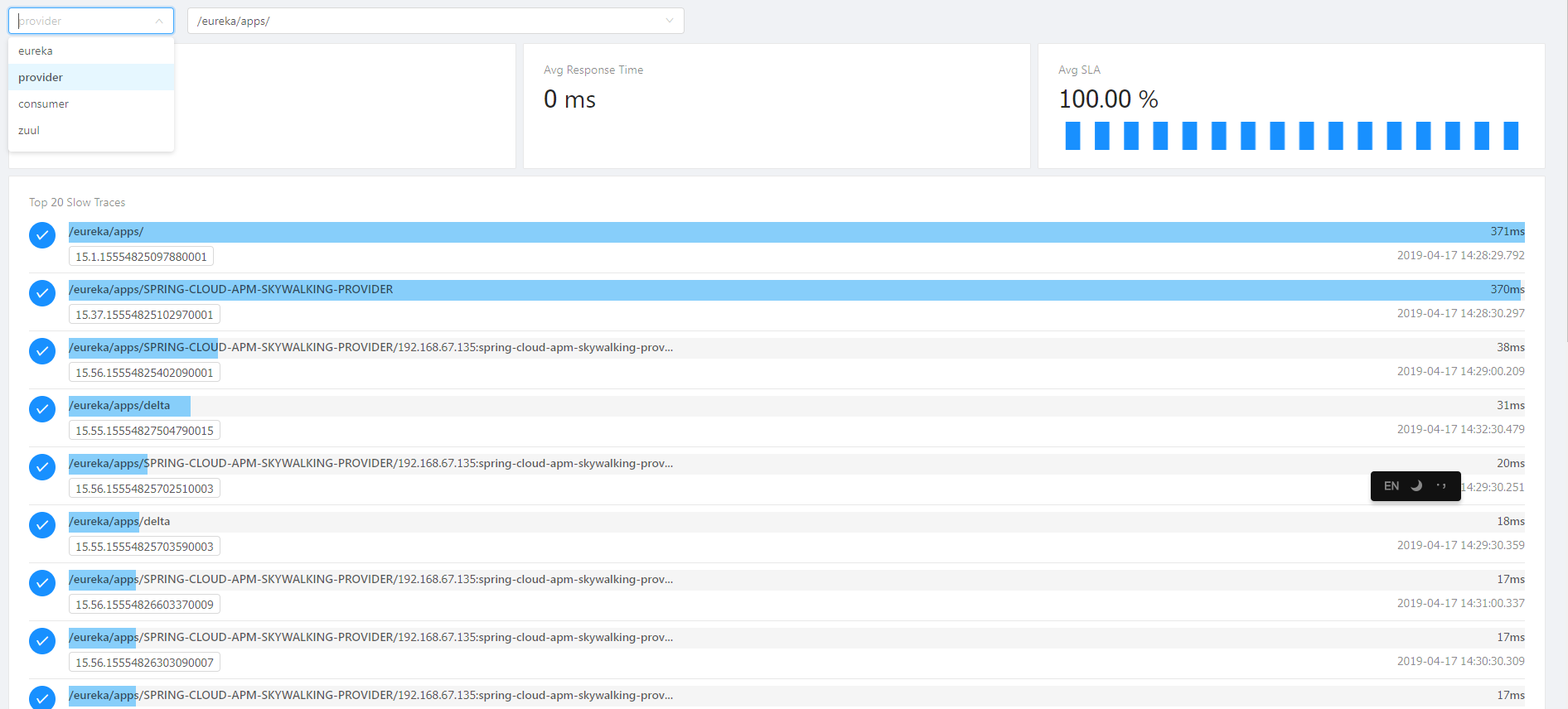SkyWalking 是有个完整的 APM 系统,被用于追踪、监控、诊断分布式系统。
SkyWalking 整体由 4 个部分组成:collector、agent、web、storage。
应用级别的接入,可以使用 SDK 形式接入,也可以使用非侵入式的 Agent 形式接入。agent 将数据转化为 SkyWalking Trace 数据协议,通过 HTTP、gRPC 发送到 collector,collector 对收集到的数据进行分析、整合,最后存储到 es 或 H2 中,一般情况下,H2 用于测试。
SkyWalking 特性
SkyWalking 主要功能
- 分布式只追踪、上下文传输
- 应用、实例、服务性能指标分析
- 根源分析
- 应用拓扑分析
- 应用于服务依赖分析
- 慢服务检测
- 性能优化
SkyWalking 主要特性
- 多语言探针、类库
- Java 自动探针,追踪、监控程序时,无需修改源码
- 社区提供多语言探针:.NET、Node.js
- 多种后端存储:Elasticsearch、H2 等
- 支持 OpenTrancing:Java 自动探针和 OpenTracing API 协同工作
- 轻量级、完善的后台聚合和分析功能
- 现代化 Web UI
- 日志集成
- 应用、实例、服务的告警
- 支持接受其他跟踪器数据格式
- Zipkin JSON、Thrift、Protobuf v1 和 v2 格式,由 OpenZipkin 库提供支持
- Jaeger 采用 Zipkin Thrift 或 JSON v1/v2 格式
SkyWalking 测试用例代码
Zuul
1 | <dependencies> |
1 | spring: |
1 |
|
Consumer
1 | <dependencies> |
1 | server: |
1 |
|
Provider
1 | <dependencies> |
1 | server: |
1 |
|
SkyWalking 安装
SkyWalking 依赖环境:
- 被监控的应用运行在 JDK6+
- SkyWalking collector 和 WebUI 运行在 JDK8+
- elasticsearch 5.x(集群可能不能使用)
下载 elasticsearch_5.6.10 版本
注意:一定要用 5.x 的 elasticsearch,否则会出现版本问题!
解压安装后,进入 config/elasticsearch.yml 文件,修改 network.host 为 0.0.0.0。elasticsearch 不允许 root 用户启动,建立新用户并赋权:
1 | useradd es |
切换到 es 用户,启用 es
1 | ./bin/elasticsearch |
控制台报错:
1 | [1]: max file descriptors [4096] for elasticsearch process is too low, increase to at least [65536] |
修改 /etc/security/limits.conf,增加如下配置:
1 | * soft nofile 819200 |
修改 /etc/sysctl.conf,增加配置:
1 | vm.max_map_count=655360 |
重新加载配置:
1 | sysctl -p |
后台启动 es: ./bin/elasticsearch -d
查看 es 日志:tail -f logs/elasticsearch.log,正常启动。
浏览器访问 elasticsearch,可见,默认的 cluster name 为 elasticsearch: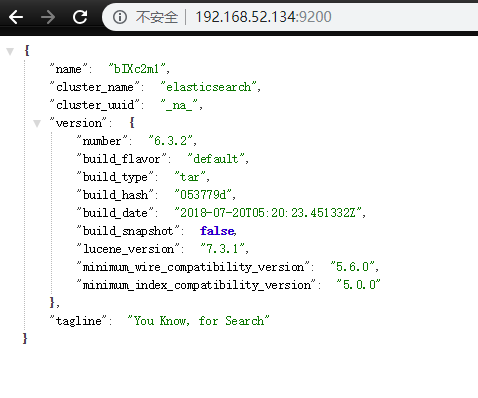
SkyWalking 目录结构
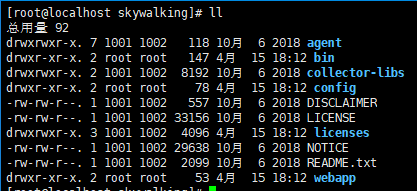
- agent:探针相关
- bin:collectorService、webappService 启动脚本,其中 startup.* 是同事启动两个脚本的合并命令
- config:Collector 的相关配置信息
- log:collector、web 的日志文件
- webapp:存放 SkyWalking 展示 UI 的 jar 和配置文件
SkyWalking 的默认端口为:8080、10800、11800、12800 等,如果要修改端口,需要修改 config 目录下的 application.yml、webapp 下的 webapp.yml。
修改 config/application.yml 文件,clusterName 与 elasticsearch 的 cluster name 一致,其余采用默认设置。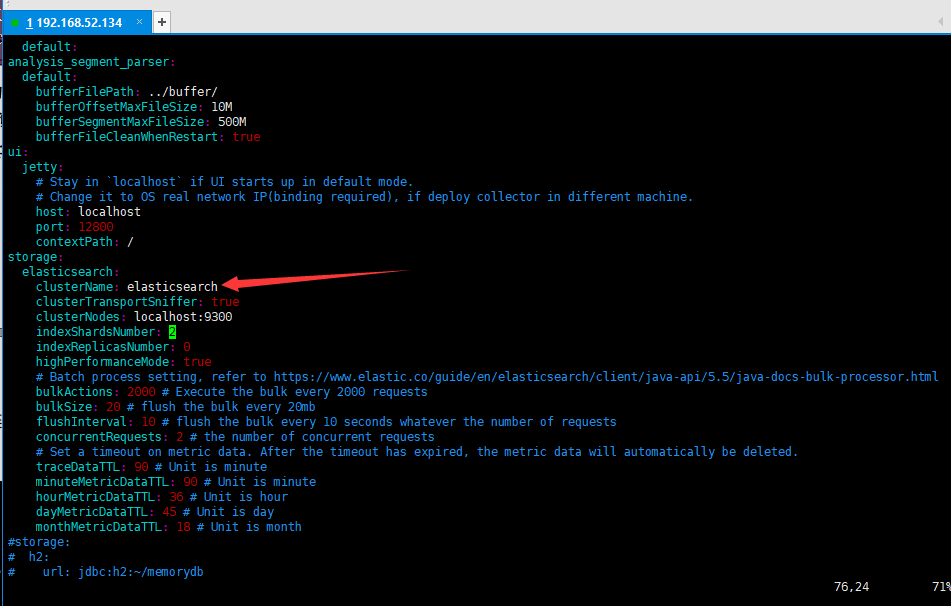
启动 SkyWalking
启动 SkyWalking:
1 | ./bin/startup.sh |
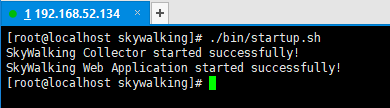
访问 SkyWalking: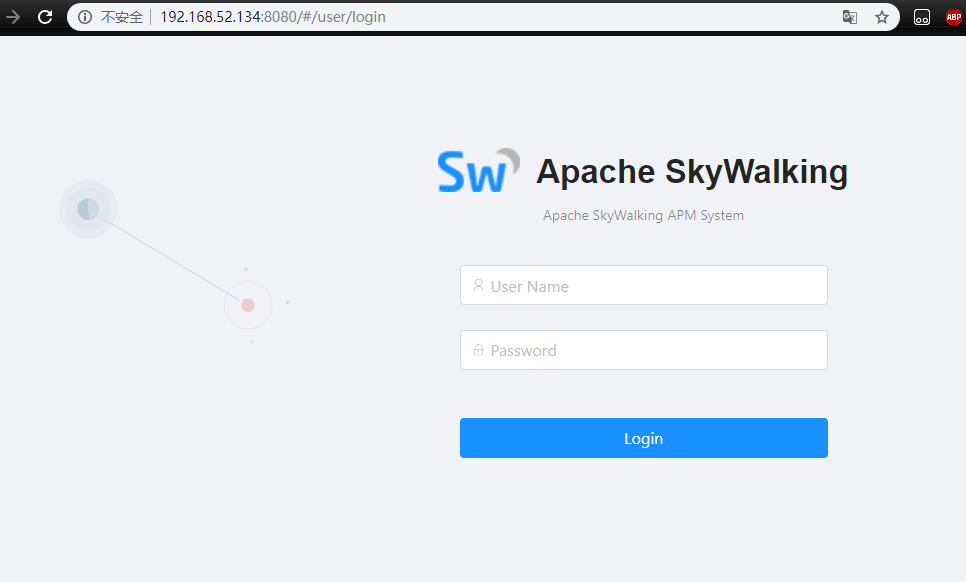
默认 用户名/密码 为:admin/admin
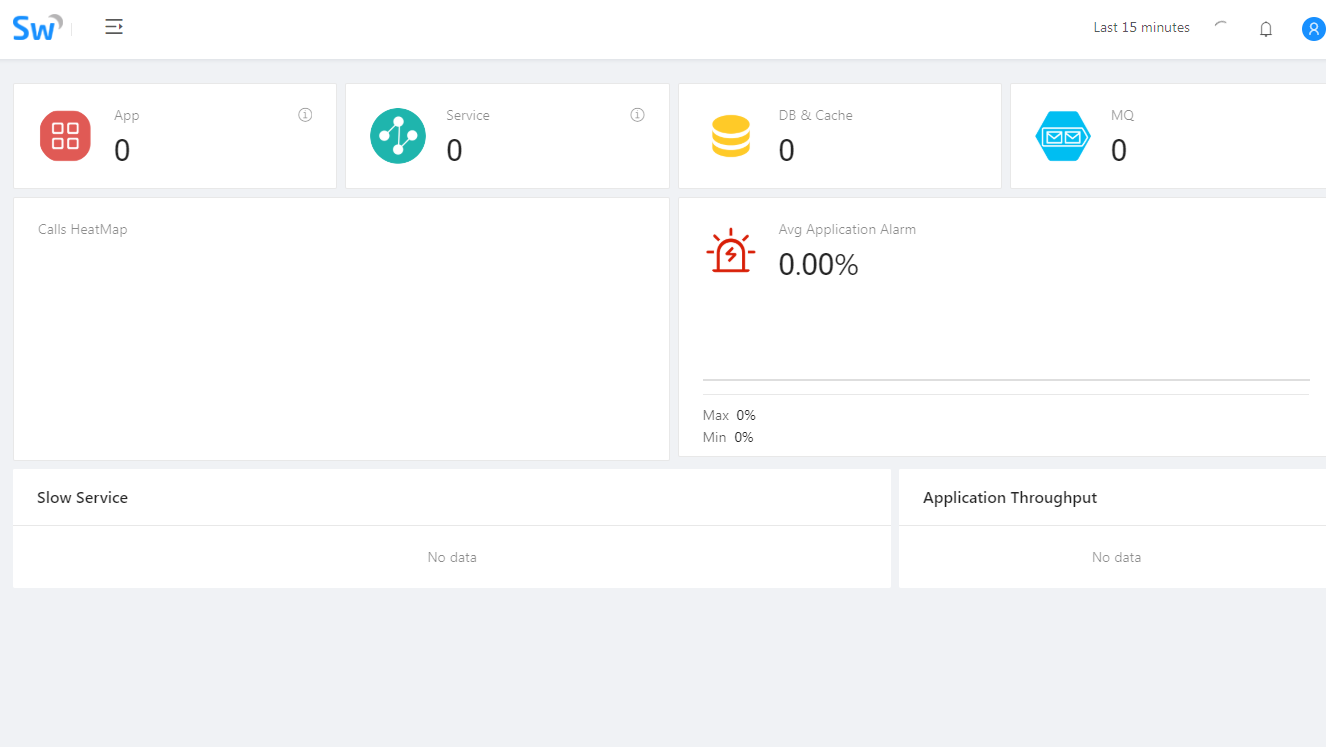
监控项目
创建目录
创建四个目录,分别对应:consumer、provider、zuul、eureka-server 四个应用,每个应用使用一个对应的 agent 进行启动,其中 agent 是 SkyWalking 的 agent 目录。
修改 agent.config 文件中 agent.application_code,这项配置代表应用。对应修改为 consumer、provider、zuul、eureka。将 eureka、zuul、consumer、provider 打包为 jar,上传到对应目录中。
修改 es 内存配置
elasticsearch 默认 JVM 内存为 2g,如果虚拟机内存过小,无法启动。如果略大于 JVM 内存,启动后无法启动其他组件。所以需要修稿 elasticsearch 的默认 JVM 内存。修改 $ES_HOME/config/jvm.options: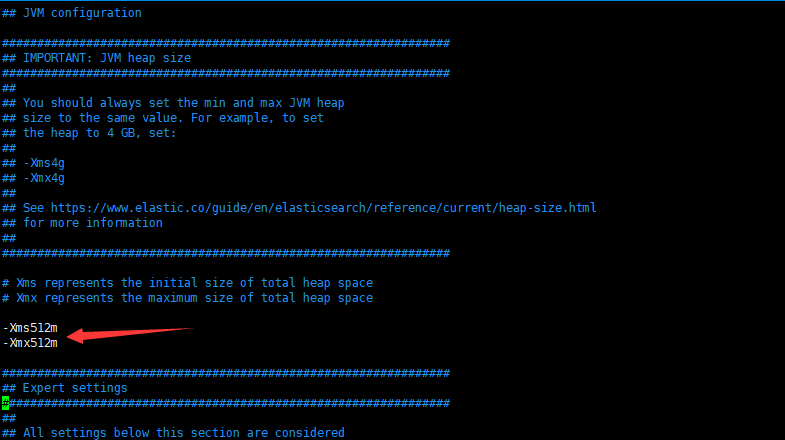
修改后重启 es、SkyWalking
使用 top 命令查看使用内存最高的应用,使用 free 命令,查看内存总用量、剩余内存。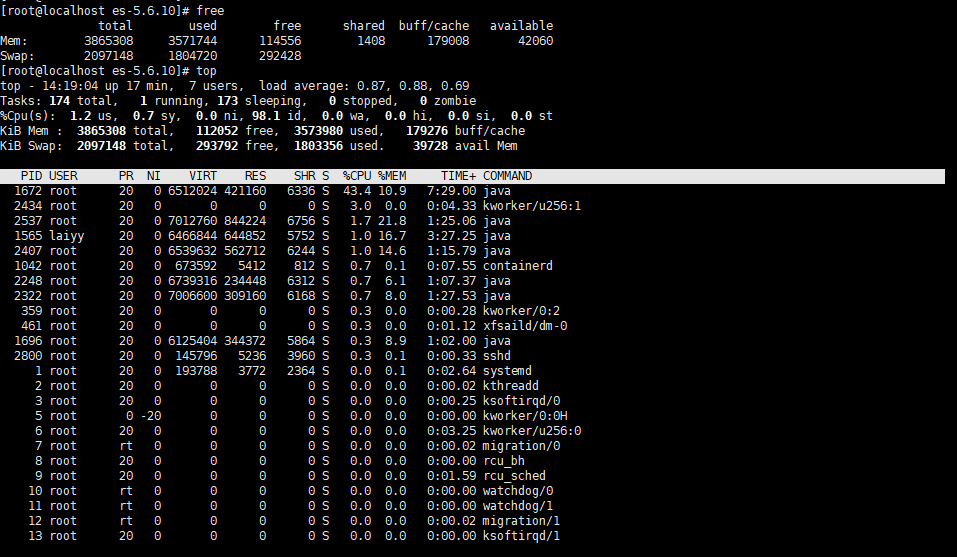
依次启动四个应用
启动时需要指定 JVM 内存,防止出现内存不够的情况。-Xms 指定最小内存,-Xmx 指定最大内存
eurekajava -javaagent:/usr/local/src/soft/eureka/agent/skywalking-agent.jar -jar /usr/local/src/soft/eureka/spring-cloud-eureka-server-simple-0.0.1-SNAPSHOT.jar -Xms256m -Xmx256m
providerjava -javaagent:/usr/local/src/soft/provider/agent/skywalking-agent.jar -jar /usr/local/src/soft/provider/spring-cloud-apm-skywalking-provider-0.0.1-SNAPSHOT.jar -Xms256m -Xmx256m
consumerjava -javaagent:/usr/local/src/soft/consumer/agent/skywalking-agent.jar -jar /usr/local/src/soft/consumer/spring-cloud-apm-skywalking-consumer-0.0.1-SNAPSHOT.jar -Xms256m -Xmx256m
zuuljava -javaagent:/usr/local/src/soft/zuul/agent/skywalking-agent.jar -jar /usr/local/src/soft/zuul/spring-cloud-apm-skywalking-zuul-0.0.1-SNAPSHOT.jar -Xms256m -Xmx256m
确认启动成功
使用 jps 命令查看启动进程: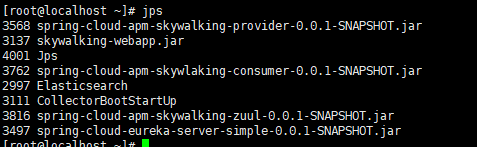
查看剩余内存是否满足正常运行: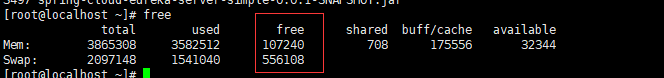
验证 SkyWalking
启动成功后访问eureka: http://192.168.67.135:8761/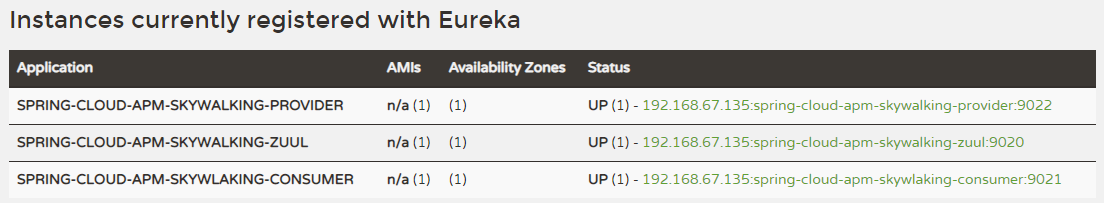
访问 SkyWalking: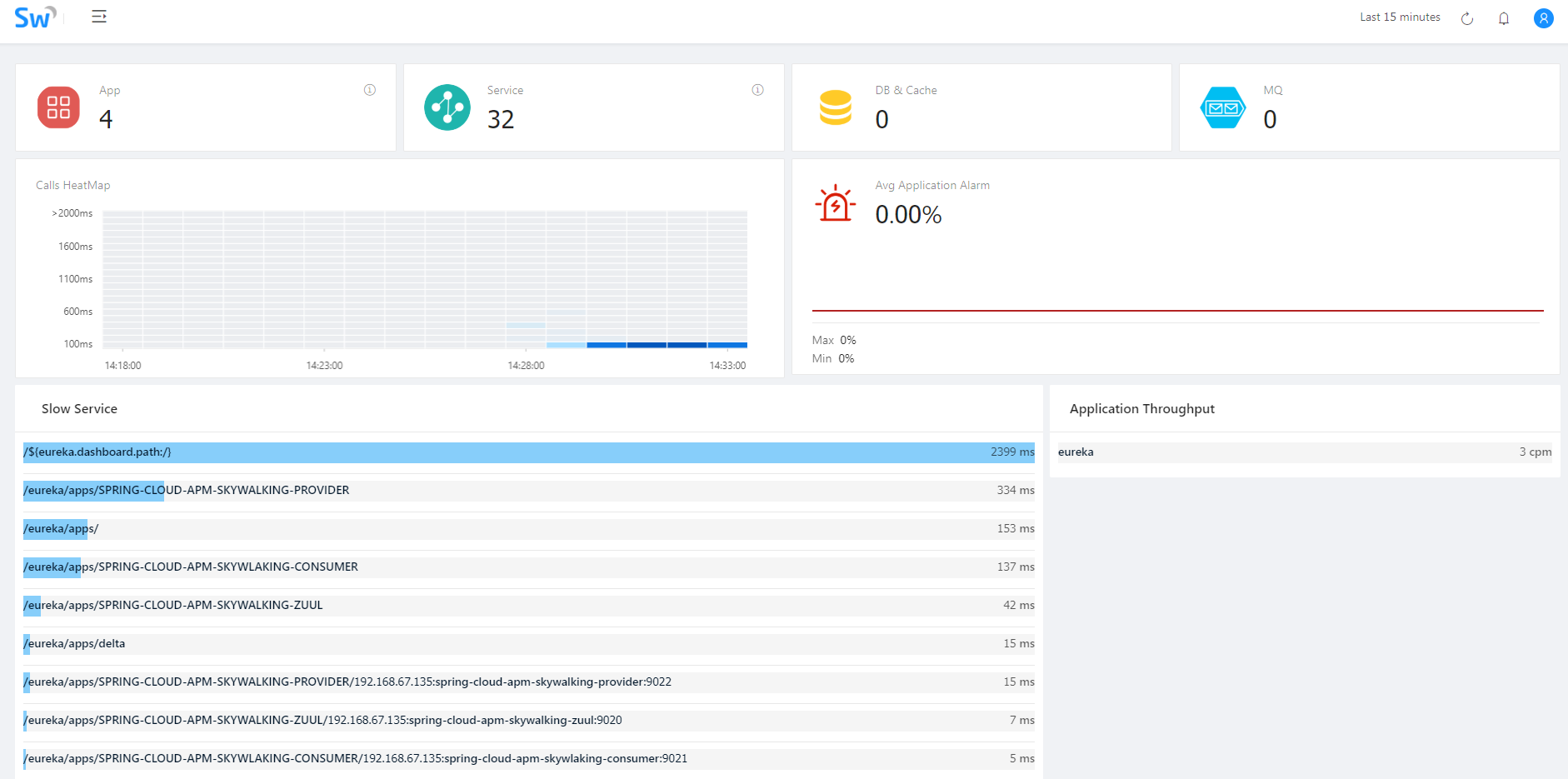
可见 4 个 app 都启动成功了。使用 zuul 访问 consumer,调用 provider: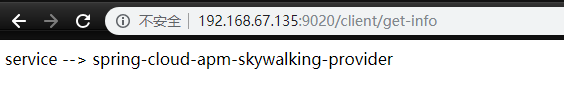
再次查看 SkyWalking: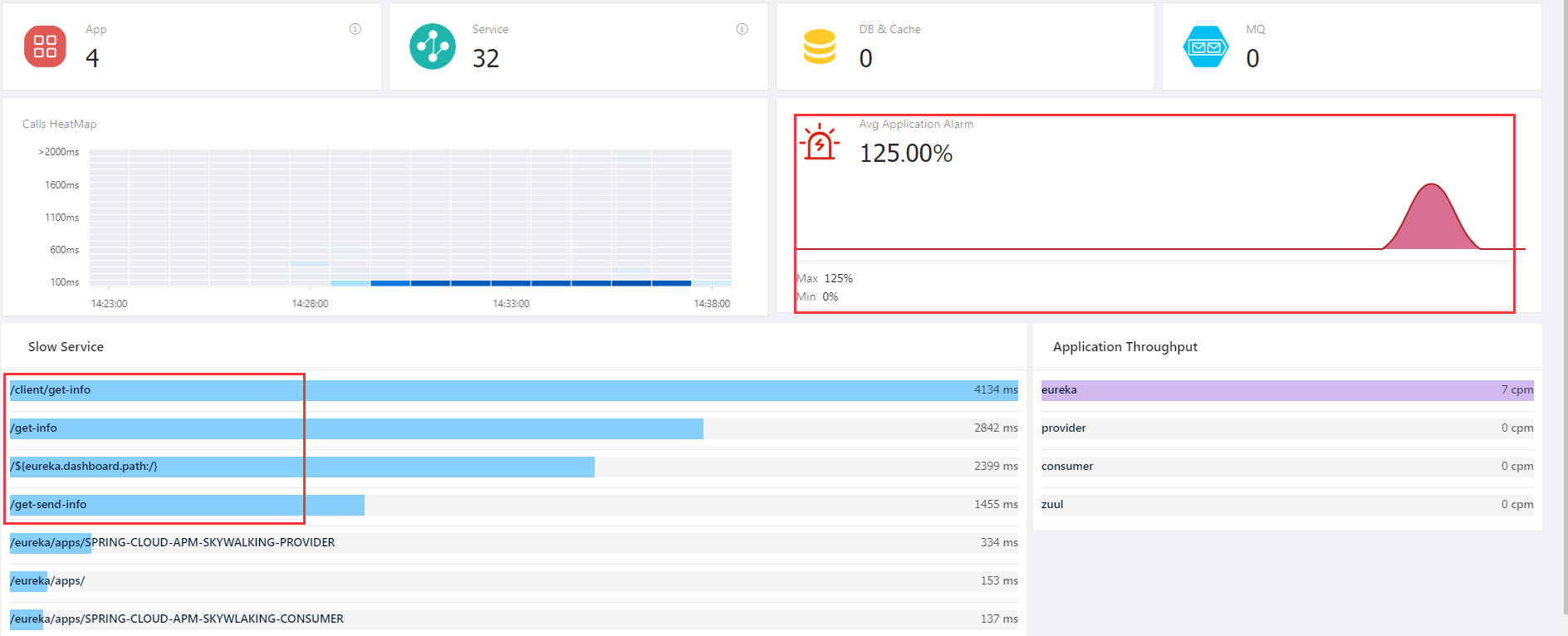
在 service 选项卡中可以看到每个 service 的具体调用情况